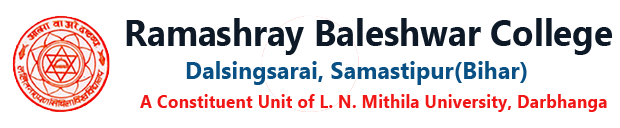How to fill up Intermediate Internal Test/Sentup Exam?
Follow the steps as below to fill Intermediate Internal Test/Sentup Exam
- 1st Step: Visit the official website of the College
- 2nd Step: On the homepage, click on the link “Online Admission Portal”
- 3rd Step: Click on “Intermediate Internal Test/Sentup Exam” from the page
- 4th Step: Check your your reference no.
- 5th Step: Check your details and go through the link “Intermediate Internal Test/Sentup Exam”
- 6th Step: Enter the necessary details in the required fields.
- 7th Step: Upload the necessary documents in the required format.
- 8th Step: Complete the fee payment.
- 9th Step: Take the print of your receipt and submit to college counter.
- 10th Step: Keep one copy of payment slip for future reference.